Building My Home Server Part 1
I have decided to build a home server to host my blog which is all self-managed via a Raspberry Pi 5. The Pi is housed in a Pironman 5 case with the option of an NVMe SSD. I’m still in the process of looking at which one to purchase, I probably wont need anything more than 256GB.


Monitoring
Monitoring is done by entering the IP address followed by the port 34001 in your web browser to view the Raspberry Pi dashboard. Within here it displays all the crucial details of the Pi. To get the dashboard you first need to install Pironman 5 software.
git clone -b max https://github.com/sunfounder/pironman5.git --depth 1
Pironman 5 Dashboard
Below is the dashboard and the various details of the Pi:
- Temperature
- Storage
- Memory
- Network
- Processor
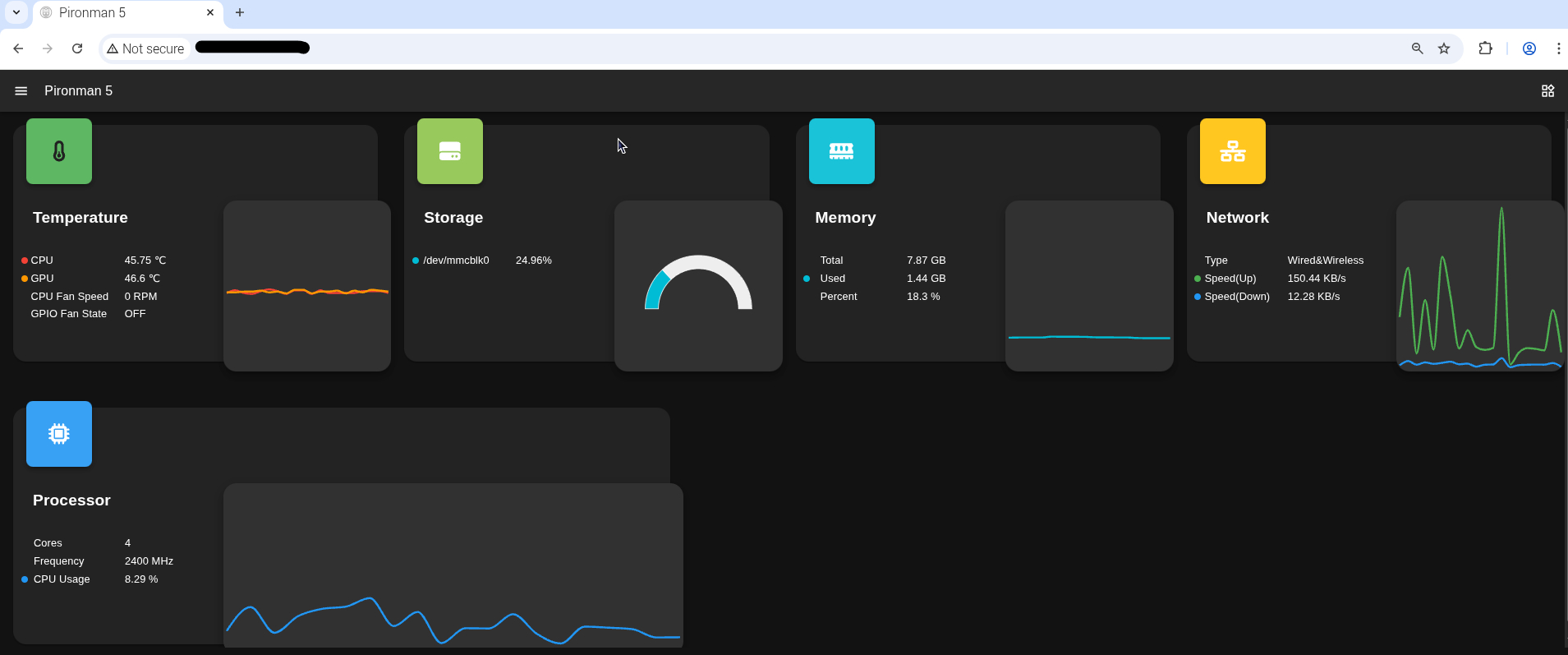
As the temperature of the Raspberry Pi doesn’t exceed 50°C the main CPU fan is not in operation. It will only turn on if the Raspberry Pi goes above 50°C at a speed of 30%. Below is a full list of temperatures and corresponding fan speeds.
- Below 50°C: Fan remains off (0% speed).
- 50°C: Fan starts at low speed (30%).
- 60°C: Fan increases to medium speed (50%).
- 67.5°C: Fan ramps up to high speed (70%).
- 75°C and above: Fan operates at full speed (100%).
Inside the Pironman 5 there are 2 RGB fans these are controlled by the Pironman 5 dashboard, just like the main CPU fan these can be activated to only come on when the Raspberry Pi 5 reaches a certain temperature. Below are a list of the temperatures corresponding fan speeds and the code needed to run to set the fans to your preference. Out of the box the fans are set to be on full power I found that they were quite loud and there was no need for them to constantly be running.

sudo pironman5 -gm 0: Always Onsudo pironman5 -gm 1: Performance Mode (activates at 50°C)sudo pironman5 -gm 2: Cool Mode (activates at 60°C)sudo pironman5 -gm 3: Balanced Mode (activates at 67.5°C)sudo pironman5 -gm 4: Quiet Mode (activates at 70°C)